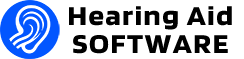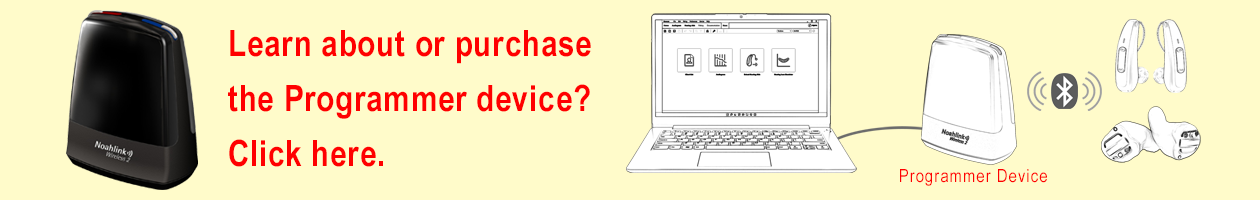Important Note:
This software is not the latest version. This version of the software can only be compatible with older Oticon’s hearing aid models. If you need the latest software version, please click here.
This version of the software is compatible with the following Oticon’s models:
Acto, Acto Pro, Adapto, Agil, Agil Pro, Alta, Alta Pro, Alta2, Alta2 Pro, Alta2 Pro Ti, Atlas, Atlas Plus, Chili SP5, Chili SP7, Chili SP9, Delta, Dual m5, Dual m7, Dual m9, Dual V, Dual W, Dual XW, Dynamo SP10, Dynamo SP4, Dynamo SP6, Dynamo SP8, Epoq V, Epoq W, Epoq XW, Ergo, Gaia, Get, GO, GO Pro, Hit, Hit Pro, Ino, Ino Pro, Intiga 10, Intiga 6, Intiga 8, Nera, Nera Pro, Nera2, Nera2 Pro, Nera2 Pro Ti, Ria, Ria Pro, Ria2, Ria2 Pro, Ria2 Pro Ti, Safari 300 SP, Safari 600 SP, Safari 900 SP, Safran, Sensei, Sensei Pro, Sensei SP, Sensei SP Pro, Sumo, Swift, Syncro, Tego, Tego Pro, Vigo, Vigo Connect, Vigo Pro
Requirements:
Operating System: Microsoft Windows 7, 10, 11
RAM: 4GB or above
Language:
Chinese (CHS), Chinese (CHT), Danish, Dutch, English (UK), English (US), Finnish, French, German, Hungarian, Italian, Japanese, Korean, Norwegian, Polish, Portuguese (Brazil), Russian, Spanish, Swedish, Turkish
Remote assistance:
Remote assistance for installation is provided: one time.
You can contact us via E-mail to schedule the installation time.
After installation is complete, open Genie 2017.1, not Genie 2.
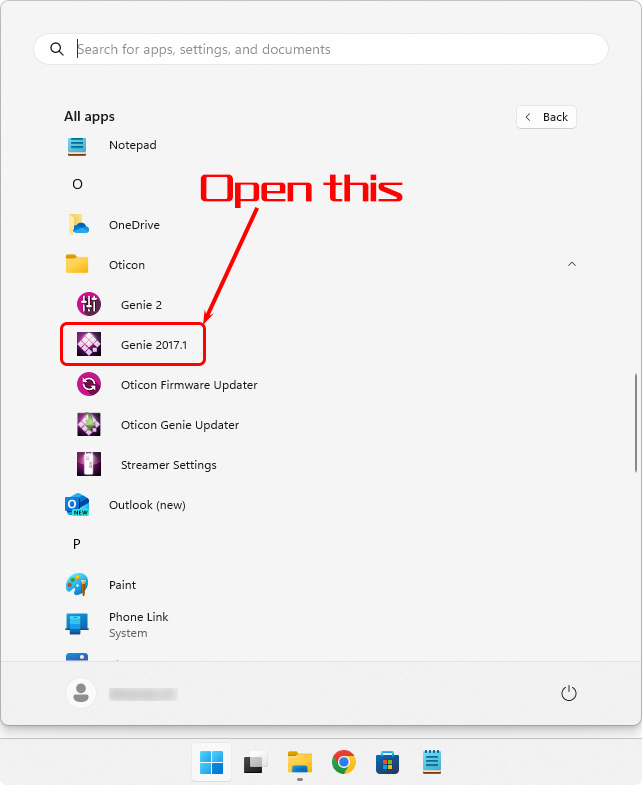
Picture:
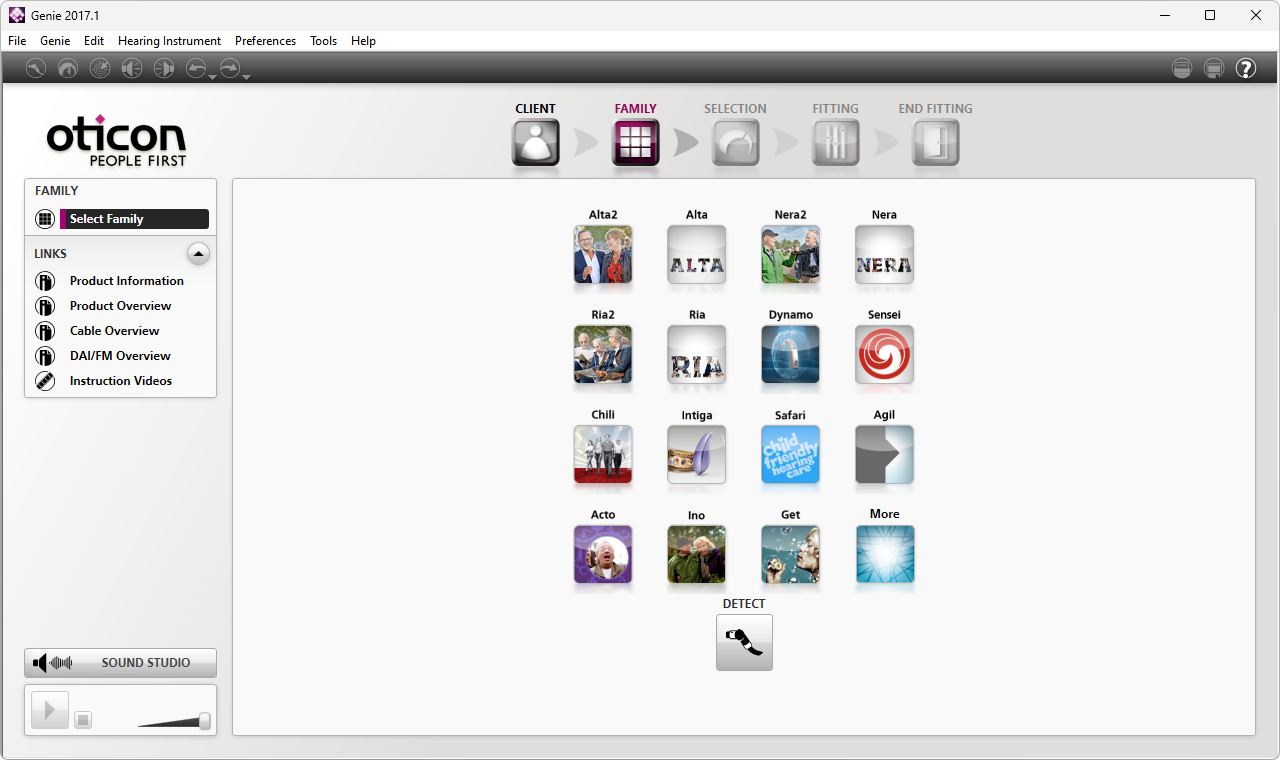
Others:
Website: https://www.oticon.com
In process of sorting